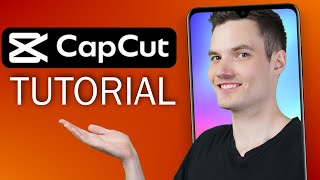Published On Mar 9, 2024
Learn how to upload videos on YouTube and maximize your views with this full tutorial. From adding eye-catching thumbnails to using keywords in your title and description, we'll show you everything you need to know to make your videos stand out and get more views on YouTube. Get ready to become a YouTube pro and gain more subscribers with our step-by-step guide!
Buy Me A Coffee | https://www.buymeacoffee.com/aldojames
My Amazon Store | https://www.amazon.com.au/shop/aldoja...
If you want to try VidIQ you can use you link here. If you're a new YouTuber I wouldn't recommend paying for until you've uploaded at least 20 videos - https://vidiq.com/r?code=JsjFdm
Timestamps:
0:00 Intro
0:04 Accessing YouTube Studio
0:34 How To upload videos, posts and go live with YouTube
1:23 Adding a Title and video description and VidIQ demo (not sponsored)
3:10 Adding timestamps
3:58 Adding hashtags
4:24 Uploading a thumbnail and trying VidIQ AI generated thumbnails
5:21 Adding your video to a playlist
5:34 Audience type and age restrictions
5:57 Paid Promotions option
6:22 Adding tags and VidIQ tag suggestions
7:12 Language, Captions, shorts and category options
7:42 Monetization Options
8:10 Ad suitability
8:35 Adding subtitles, end screens and cards
9:31 Adding cards
10:12 Visibility settings and publishing your video
11:35 Edit setting after publishing your video
#YouTube #tutorial #contentcreator