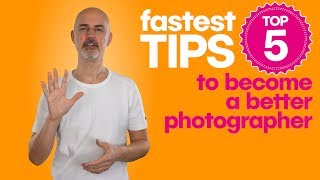Published On Apr 18, 2021
This is the first of a structured series of videos - my Lightroom Guide 2021.
First thing you need to learn when using Lightroom, is import - how do you get your images into the app.
---- Check the other videos in this series ----
Lesson2: Lightroom Basic Tab Part I
• Easy Lightroom Tutorial 2019 | Basic ...
Lesson3: Lightroom Basic Tab Part II
• Easy Lightroom Image Editing Tutorial...
Lesson4: Adjustment Brush Part I
• Lightroom Adjustment Brush tutorial 2...
Lesson5: Adjustment Brush Part II
• Lightroom Adjustment Brush tutorial 2...
Lesson6: Lightroom Crop Tool
• Lightroom cropping tutorial 2021 - LE...
Content:
0:00 Intro
0:24 How to organize your images
0:39 Creating a new catalog
2:39 Open the import dialog
4:21 Selecting a source
4:54 Selecting images
7:02 Copy, move or add files
8:18 The tools on the bottom
9:14 Frequently used folders
9:41 Preview sizes and their effects
10:58 Duplicates and backups
11:35 Collections
12:05 File renaming
13:35 Develop settings
15:29 Keywords (tags)
15:58 Destination folders