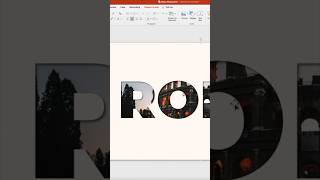Published On Mar 29, 2022
Here is the easiest way to create 2d animations. Traditional animation softwares are too complex and time-consuming to create animations. And definitely, they are not for starters. That’s why in this tutorial, we have shown how to create 2d animations easily and quickly using Animaker.
(To create your 2d Animation video: https://bit.ly/3V2JuR4)
At the start of this tutorial, we will explain how to create a new project inside Animaker and add a background to a scene. Following that, we will show how to add characters to a scene and make them move.
After that, we show how to create custom characters and animate them with just a few clicks. Then finally, we talk about adding voiceovers to the characters and adding copyright-free music tracks to the animation video.
This is a clear step-by-step tutorial that you can follow and create animations while watching the video itself. We hope you found this tutorial helpful!
TimeStamp:
Introduction - 0:00
Creating a new project - 0:22
Adding a background - 1:00
Adding a character - 1:16
Moving the characters - 2:30
Creating a custom animation character - 3:23
Animating the characters - 4:00
Adding voice overs - 4:35
Adding music track - 6:17
Downloading the video - 7:05
Animaker is an online DIY video creation tool that helps you to create amazing videos in no time. It has more than 100 Million stock assets, which includes animation characters, Videos, Images, Gifs, Stickers, other properties like shapes, objects, royalty-free music tracks, and ready-to-use templates.
***********************
Follow us on:
Instagram: / theanimaker
Twitter:https://twitter.com/theanimaker?lang=en
Facebook: / theanimaker
LinkedIn: / animaker
#2danimation #2danimationtutorial #animationtutorial