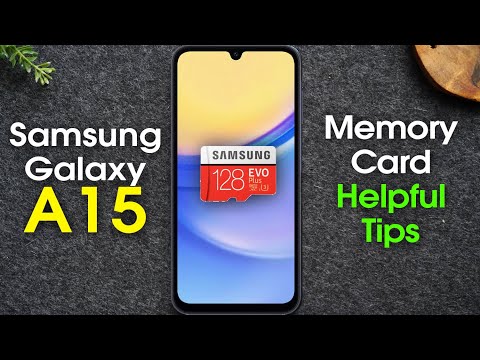Published On Mar 25, 2024
Step by step tutorial on how to put in the memory card and adjust your phone settings so your pictures and videos will save right to the memory card. Also covered how to backup all of your data to the microsd card.
🎈Deals on High Speed Memory Cards🎈
128gb Card - https://howl.me/clT7p9uU5Qt
256gb Card - https://howl.me/clT7qnCjhfX
512gb Card - https://howl.me/clT7qBXohPE
🙋♂️Tech I Use📸: https://www.amazon.com/shop/h2techvid...
#samsunggalaxya15 #galaxya15 #samsunga15 #a15samsung
=============================================
Video Chapters:
00:00 - Intro
00:25 - How to Inset the Memory Card
04:04 - How to Check the Storage on the Memory Card
05:25 - How to Program the Camera to Save Pictures/Videos to the Memory Card
06:51 - How to Backup Your Phone Data to the Memory Card
=============================================
►Don't forget to Like, Favorite, and Share the Video!!!
►SUBSCRIBE FOR MORE - https://bit.ly/Subscribe2H2TechVideos
►Check out our other channel - / techmadeeasynow
👍Like us on Facebook: www.facebook.com/H2TechVideos
👍Follow Us on Twitter🐦 & Instagram📸: @H2TechVideos
►If you would like us to review your product, email us at [email protected]
=============================================
This description section contains affiliate links that help to support the operation of our YouTube Channel.
[Description Tags]
a15 sd card
a15 memory card
a15 5g samsung
galaxy a15 5g
samsung galaxy a15 5g
samsung a15 5g
samsung a15 metro
a15 metropcs
a15 metro by t-mobile
galaxy a15 metro