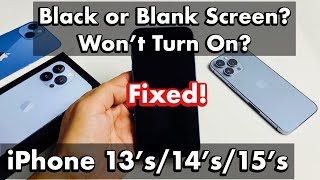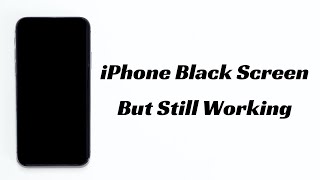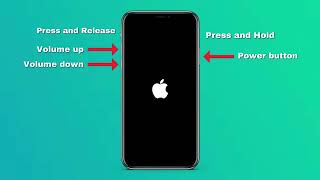Published On Apr 7, 2021
🚀Get ReiBoot to fix your phone!: https://bit.ly/3WOnwld
Have you suffered from iPhone black screen of death or iphone black screen but still on or iphone screen black but still working? Normally it has something to do with the iOS system issue.
📃Read printable guide here: https://www.tenorshare.com/iphone-fix...
To learn more about how to force restart iPhone/put iPhone in recovery mode: • [2021] What is Recovery Mode iPhone? ...
Timestamps:
00:00 Intro & Preview
00:32 Method 1 - Charge Your iPhone
00:56 Method 2 - Force Restart iPhone
01:38 Method 3 - Use iOS System Repair Tool
1. *Charge Your iPhone:* Connect it to a power source using the original Apple lightning cable and wait.
2. *Force Restart Your iPhone:* For iPhone X and later models:
- Press Volume Up, then Volume Down quickly.
- Press and hold the Side button until you see the Apple logo.
3. *Use Tenorshare Reiboot:*
- Download and install Tenorshare Reiboot on your computer.
- Connect your iPhone and follow the on-screen instructions to put it in recovery mode.
- Start the standard repair process to fix iOS system issues without data loss.
#tenorshare, #reiboot, #iphonewhitescreen
🔔 Subscribe Here (it's FREE!): https://bit.ly/30eZwvG
---------Social Media------------
Facebook: / tenorshare
Twitter: / tenorshare
Google+: https://plus.google.com/+Tenorshareso...
Tenorshare official website: https://www.tenorshare.com
––––––––––––––––––––––––––––––
Brighter Days by Broke in Summer / brokeinsummer
Creative Commons — Attribution 3.0 Unported — CC BY 3.0
Free Download / Stream: https://bit.ly/3fgkiUc
Music promoted by Audio Library • Brighter Days – Broke in Summer (No C...
––––––––––––––––––––––––––––––