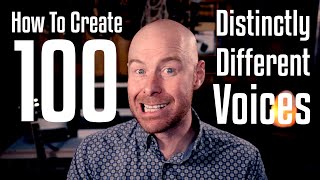Published On Nov 29, 2019
Quick overview how to change voice in audacity. From pitch, speed and tempo change to echo, distortion and phaser, all audacity that can help you make some cool and funny stuff.
SUBSCRIBE FOR MORE TUTORIALS
► http://bit.ly/subscribe-for-more-tuto...
SHARE THIS VIDEO
► • How to change voice in audacity | Top...
00:18 Change pitch - Make your voice deeper
00:32 Change speed - Make it faster
00:49 Change tempo - Change speed but keep the pitch
01:16 Distortion - Add some grungy effects
01:32 Echo - Standard
01:49 Equalization - Telephone and walkie talkie effect
02:07 Paulstretch - Ghost style effect
02:20 Phaser - Sound robotic
02:29 Reverb - Make room for your voice
02:50 Reverse - Check what devil has to say :)
02:58 Wah Wah - Blah Blah
MORE AUDACITY TIPS & TRICKS
How To Import m4a Files In Audacity
► • How To Import m4a Files In Audacity
How to Change Mono to Stereo in Audacity
► • How to Change Mono to Stereo in Audacity
How to Reset Audacity to Defaults
► • How to Reset Audacity to Defaults
5 Simple Ways To Merge Tracks Into One Track In Audacity
► • 5 Simple Ways To Merge Tracks Into On...
Vintage Voice Effect in Audacity
► • Vintage Voice Effect in Audacity
How To Make Audio Sound Like It's Coming From Another Room Audacity
► • How To Make Audio Sound Like It's Com...
Insert audio in the middle of an Audacity track
► • Insert audio in the middle of an Auda...
Hey hey.
Let’s check some effects and how to easily change your voice with them.
You have timestamps in the description so you can choose what you want.
First effect trio that looks the same but they’re not are change pitch, change speed, and change tempo.
With change pitch, you can make your sound deeper or higher without changing the tempo.
Change speed affects tempo, pitch, and frequency.
Change tempo changes speed without changing the pitch.
I hope this makes sense here is the visual help.
Let’s move on.
The next effect is distortion and it adds some grungy effect to your voice, for example, choose this even harmonics.
With an echo, you can add some simple delay effect.
If you want some advanced features go to effect and select delay here.
In equalization effect, you can sound like you‘re speaking from a telephone by choosing preset over here.
If you want some ghastly sounds use this paulstretch.
Also, you have a phaser to make some robotic sounds.
With reverb, you can add some room to your voice.
You can choose some already made presets. Go manage, factory presets and choose large room for example.
Reverse. This is my favorite effect during the recording of this video. Let’s hear it.
And wah wah effect.
Add some resonance here and enjoy.
And this is it.
Try to play with these effects and let me know how it goes.
Thanks for watching and bye-bye.