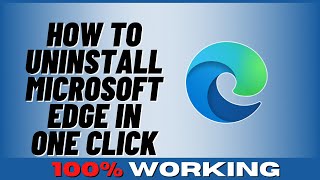Published On Aug 24, 2020
How to Uninstall Microsoft Edge from Windows 10. Edge is unavailable to uninstall from the Add/Remove Programs, in this video we will cover how to uninstall the Microsoft Edge Browser from Windows 10 using the command line to bypass the typical uninstall and it is easier than you think! Microsoft Edge uses the Chrome Engine and was installed on all Microsoft Windows 10 operating systems during a Windows Update and you are unable to uninstall it through the normal process.
↓↓↓↓↓↓ CLICK TO SEE MORE ↓↓↓↓↓↓↓↓
🔴My Amazon Finds🔴:
TOZO NC9 Earbuds: https://geni.us/UQSBn on Amazon (commissions earned)
Amazon Basics Computer Speakers under $20: https://geni.us/V2bz8RB on Amazon (commissions earned)
Logitech G305 Gaming Mouse: https://geni.us/yVZNKMq on Amazon (commissions earned)
Large Computer Mouse Pad: https://geni.us/v1XXO on Amazon (commissions earned)
Wired Sony Computer Headphones under $15: https://geni.us/0b5F on Amazon (commissions earned)
(affiliate links)
🔴NEW: Follow us on our AMAZON LIVE Stream Page! PLUS We do FREE AMAZON Gift Card Giveaways!
Go to:
https://www.amazon.com/shop/callthatg...
Press the "Follow Us" button or "+ Follow" button
*UPDATE - With the latest Windows update in 2021 you will no longer be able to uninstall Microsoft Edge or stop it from reinstalling anymore if you have the latest Windows patch that came out in 2021. If it doesn't work, change the 8 to a 9 in the instructions and try again.
IF YOU CAN'T UNINSTALL IT VIEW OUR UPDATED VIDEO:
If that doesn't work here is an update: • Can You UNINSTALL Microsoft EDGE from...
If you need to REINSTALL EDGE: • How Do I Reinstall Microsoft Edge on ...
Code to copy and paste:
cd %Programfiles(x86)%\Microsoft\Edge\Application\8*\Installer
Setup --uninstall --force-uninstall --system-level
FREE Call That Geek Membership!
Download our scripts, programs, links to FREE Programs and DISCOUNTS!
ALL FREE! Join our FREE Membership Program Today!
https://callthatgeekit.com/freemember...
Call That Geek Recommends everyone protect their privacy with a VPN:
✅NordVPN - Go To https://nordvpn.com/geekit
Use COUPON CODE: geekit
To SAVE MONEY use the link and coupon code above!
You have to use a command prompt's commands to uninstall Microsoft Edge on Windows 10 to remove the Edge Browser.
Stop it from Installing again! See our NEW video on how to stop Windows from Reinstalling Edge:
• How to Stop Microsoft Edge From Insta...
🔴Subscribe 🔔 http://callthatgeekit.com/subscribe
Enter our FREE Amazon Gift Card Giveaway by following us on Amazon:
http://callthatgeekit.com/free
See our new video on how to change the registry with an easy Microsoft Program to STOP the reinstall of Microsoft Edge!
▶️ • How to Stop Microsoft Edge From Insta...
Subscribe to Our YouTube Channel FREE:
▶️http://callthatgeekit.com/subscribe
Enter our FREE Amazon Gift Card Giveaway by following us on Amazon:
http://callthatgeekit.com/free
👉👉 Learn How to Repair Smart Phones and Laptops -
▶️http://callthatgeekit.com/SmartPhoneR...
👉👉Laptop Repair Made Easy
▶️http://callthatgeekit.com/LaptopRepai...
--------------------------------------------------------------
Download our FREE Ebook - 11 Ways to a Faster Computer:
✅ http://callthatgeekit.com
--------------------------------------------------------------
Visit our Blog:
▶️http://callthatgeekit.com
Follow Us:
Facebook - ▶️ / callthatgeekit
Twitter - ▶️ / callthatgeekit
Subscribe to our channel to get the latest video updates!
#ctgvideotutorials
Business Inquires: [email protected]
DISCLAIMER: This video and description contains affiliate links, which means that if you click on one of the product links, I’ll receive a small commission.
~-~~-~~~-~~-~
Please watch: "How to Switch from Password to Pin on Windows 10"
• How to Create a Pin on Windows 10 | H...
~-~~-~~~-~~-~
CTG Video Tutorials is now Call That Geek Videos!
.
~~~~~~~~~~~~~~~~~~~~~~~~~~~~~~~~~~~~~~~~~~~~~~~~~~~~~~~~~~~~~~~~~~~~~~~~~
Download the FREE TubeBuddy Extension to Help Increase Your YouTube Views:
https://www.tubebuddy.com/CallThatGeek