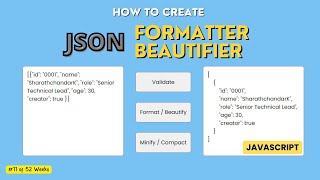Published On Nov 18, 2023
How To Build an Form Validation using HTML, CSS and JavaScript | Client Side Form Errors Validation.
JavaScript Mini Project: Form Error Validation #javascriptproject #formvalidation #beginner #advanced #SharathchandarK #software #javascriptproject #javascript #javascripttutorial #javascriptprojects #javascript_projects #programming #form #html #css #js
Welcome to our JavaScript Form Validation Coding Tutorials.
In this video, we'll walk you through a step-by-Step guide to building a fully functional form validation with errors from scratch using HTML, CSS, and, of course, JavaScript.
You'll learn how to implement a user form with validation techniques, which is essential for enhancing the user experience and maintaining data integrity by collecting accurate and reliable user data while preventing errors and incomplete submissions.
Throughout this video, we'll cover key concepts such as DOM manipulation, event handling, and REGEX integration, along with the process of implementing effective form validation techniques that enhance the user experience, prevent errors, and ensure accurate data submission on your website.
By the end of this video, you'll have a powerful user form with validation. Each form field on the validation tool will check if all the fields are null or not and email validation with a password and confirm the password so the user doesn't make a mistake on entering the password. This will be designed to provide practical insights and empower you to implement form validation seamlessly.
Let's get started on creating your own javascript-powered user form validator app now! HAPPY CODING!
GitHub Repo for Project Structure Example: https://github.com/sharathchandar-k/P...
TABLE OF CONTENT
00:00 Intro
00:34 DEMO
03:10 Setting Up the Project Environment with Boilerplates
04:48 Adding HTML Elements
07:47 Adding CSS Design
13:47 Adding DOM Declarations (Document)
15:48 Adding Function Declarations
16:46 Adding Event for Form Submit
17:36 Implementing ValidateForm() Function
19:52 Adding Elements and Styles to Display Errors
22:28 Implementing Arrow function to Set Success Error Messages
31:00 Implementing OnBlur Method for each function
32:13 Implementing Regex to validate each fields
36:30 Adding Validation to Passwords
38:04 Implementing Conformation Container
42:55 Adding Animation to Errors
47:00 Manual Testing
----------------------------------------
Recommended Playlists:
----------------------------------------
JavaScript Projects For Beginners To Advance: • JavaScript Projects For Beginners To ...
Animating Access with HTML, CSS, & JS: • Animating Access with HTML, CSS, & JS
JavaScript API Projects: • JavaScript API Projects
Responsive Personal Portfolio Website: • Responsive Personal Portfolio Website
-------------------------------------------------------------------------------------
Recommended Videos: JavaScript Project for Clocks
-------------------------------------------------------------------------------------
1. Create a Dynamic Countdown Timer using HTML CSS & JavaScript : • Building a Dynamic Countdown Timer us...
2. Crafting a Digital Clock with Alarm Feature using HTML CSS & JavaScript: • Crafting a Digital Clock with Alarm F...
3. Create A Simple Analog Clock with JavaScript, HTML & CSS : • Create A Simple Analog Clock with Jav...
4. Create a Stopwatch with Laps using HTML, CSS, and JavaScript : • Create a Stopwatch with Laps using HT...
Thank you for watching and don't forget to like, comment, Share, subscribe, and hit the notification bell to stay updated with our latest tutorials.
Have a Feedback, Question or Project idea? Let me know about it in the comment box down below.
If you learn something from this video then Please subscribe and Follow me:
► Subscribe : / @sharathchandark
► Instagram : / sharathchandark
► Twitter : / sharathchandark
All Copyrights and All Code in the Video is my own - by #SharathchandarK