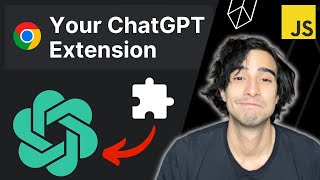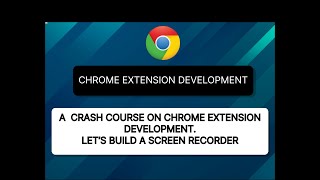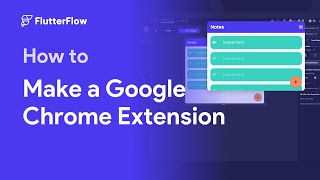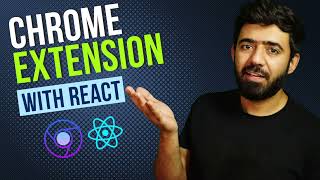Published On Oct 19, 2023
ChatGPT Website: https://chat.openai.com/
Are you looking to earn some extra income without being a coding expert? In this video, I'll walk you through the process of creating a simple Google Chrome extension using Chat GPT. No prior programming knowledge is needed, and you don't even need an idea – Chat GPT can help with that too!
Introduction:
Have you ever wondered how some indie developers are making a substantial income from Google Chrome extensions? In this article, we'll explore how you can create your own Chrome extension step by step, even if you don't have programming skills. We'll also take a look at some popular extensions that are raking in significant monthly revenues.
1. Getting Started: The Power of Chrome Extensions
We begin by highlighting the earning potential of Chrome extensions. Some indie developers are making substantial incomes, and you can too, even without coding skills.
2. Generating Extension Ideas
One of the first steps is to come up with an idea for your extension. Chat GPT can provide you with five simple extension ideas, making the creative process easier.
3. Defining Your Extension
Let's define our extension. For this example, we'll create a "Random Bible Verse" Chrome extension that displays a random Bible verse when clicked. This is just a starting point; your idea can be different.
4. Setting Up Your Development Environment
You'll need a text editor like Sublime Text to write your code. Make sure to set up a folder structure for your project.
5. Creating the Extension Manifest
The manifest file tells Chrome what your extension does. Chat GPT provides code that you can copy and paste into a manifest.json file.
6. Designing the HTML and JavaScript Files
We'll create popup.html and popup.js files. These files are crucial for displaying your extension's content when clicked.
7. Fetching a Random Bible Verse
We use JavaScript to fetch and display random Bible verses in the popup. For demonstration purposes, sample verses are included in the code.
8. Debugging and Testing
Debugging is a part of the development process. We tackle an error related to icon images and resolve it.
9. Loading Your Extension
Load your extension in Chrome's developer mode, and you'll see your extension icon in the browser's toolbar.
10. Exploring Future Possibilities
- We discuss potential next steps, including publishing your extension on the Chrome Web Store, creating a website, and exploring monetization options.
Conclusion:
Building a Chrome extension can be a rewarding project, even if you're not a programmer. With the guidance of Chat GPT and some creativity, you can create extensions that not only provide value but also generate income. Stay tuned for more tutorials on taking your extension to the next level.
By following this step-by-step guide, you're on your way to creating your very own Chrome extension. Whether you're interested in Bible verses, quotes, or any other niche, this process can be adapted to suit your ideas. If you're excited to continue this journey and explore how to publish, promote, and monetize your extension, let us know in the comments below. Your feedback and ideas are always welcome. Happy coding!
_________________________________
Join my members-only Community: / jamespelton
Track all your passive income plays with Atlas: https://www.atlas-ai.app/pelton
Warbot NFTs (Trading Bots by Shiny Jackal): http://warbotnfts.com/
Follow me on all my socials:
Twitter - / jamespelton18
Instagram - / jamespeltoncrypto
TikTok - https://tiktok.com/jamespeltoncrypto
I do not have WhatsApp! Anyone asking for you to send them money is not me, but trying to scam you.
Don’t hesitate to send me a message!
#entrepreneur #entrepreneurship #money #finance #financialfreedom #crypto #cryptocurrency #blockchain #defi #decentralizedfinance #passiveincome #makemoneyonline