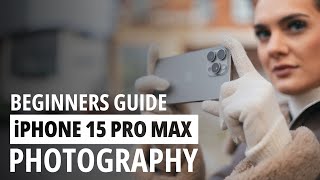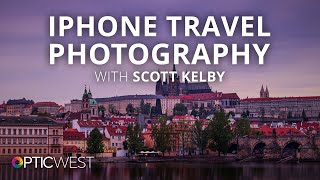Published On Mar 27, 2024
Discover the proven formula for filming captivating iPhone videos here: http://iphone.to/video-editing-academ...
Ever wondered how to make your iPhone videos look breathtaking with just a few taps? In this video, we reveal how to edit stunning videos in the native iPhone Photos app.
🔎What You’ll Learn
- Mastering Auto Adjustments: Discover the convenience of automatic adjustments for brightness, contrast, and color balance, and learn when to rely on them for quick edits.
- The Power of Manual Adjustments: Dive into manual adjustments for fine-tuning highlights, shadows, and more to achieve that perfect punchy look.
- Color Correction Techniques: Learn how adjusting white balance and playing with color settings can dramatically alter the mood and consistency of your story.
- Applying Filters for Impact: Explore how to effectively use the iPhone's native filters to enhance your visual storytelling without compromising the original quality of your footage.
- Efficiency Tips: Save time with pro tips on copying and pasting edits across multiple clips, ensuring a cohesive look with minimal effort.
Ready to take your iPhone videography to a whole new level? Discover the proven formula for filming captivating iPhone videos here: http://iphone.to/video-editing-academ...
#iphonevideo #videography #videoediting
STAY TUNED!⏰ Our iPhone Video Editing Academy will be available soon!
Found this video helpful?👍 Don't forget to Like, Comment, and Subscribe to stay updated with the best iPhone photography tips!
⌚CHAPTERS
0:00 Introduction
0:42 Auto Adjustment Feature
4:07 Color & White Balance
9:25 iPhone Native Filters
11:41 Conclusion
👇CONNECT WITH US👇
- Instagram: / iphone_photography_school
Facebook: / iphoneps
TikTok: / iphonephotographyschool
Pinterest: / iphoneps
Twitter/X: / iphone_ps
Threads: https://www.threads.net/@iphone_photo...