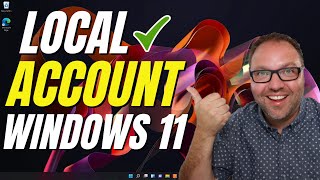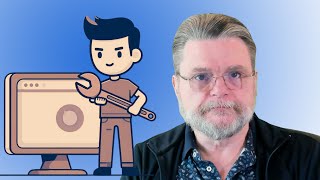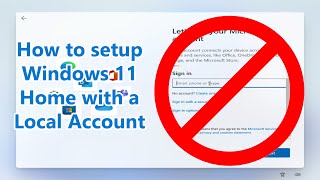Published On Feb 3, 2024
➕ Setting up a Windows 11 machine without a Microsoft Account is possible, just not in the least bit obvious.
➕ Windows 11 with only a local account
To set up Windows 11 with only a local account, select “Set up for personal use” during setup, then “Sign in” at the Microsoft account prompt. Enter “[email protected]“, or the email address of any locked Microsoft account, as the email, a random password, and proceed despite the error. You can then create a local account with a username, password, and security questions.
Updates, related links, and more discussion: https://askleo.com/167438
🔔 Subscribe to the Ask Leo! YouTube channel for more tech videos & answers: https://go.askleo.com/ytsub
✅ Watch next ▶ How Do I Create a Local Account in Windows 10? ▶ 52AB3cjwIKA
Chapters
0:00 Windows 11 With A Local Account
0:40 Windows setup
1:15 Select personal use
1:40 Fake it
4:00 Caution
5:00 Microsoft services
❤️ My best articles: https://go.askleo.com/best
❤️ My Most Important Article: https://go.askleo.com/number1
More Ask Leo!
☑️ https://askleo.com to get your questions answered
☑️ https://newsletter.askleo.com to subscribe to the Confident Computing newsletter.
☑️ https://askleo.com/patron to help support Ask Leo!
☑️ https://askleo.com/all-the-different-... for even more!
#askleo #win11 #local