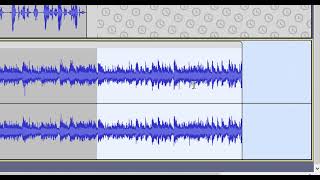Published On May 25, 2023
A couple of important things to help beginners exploring voice recording with Audacity 3.3.
Keep out of trouble and get some great recordings with Audacity, a perfectly good single or two track recording software. All these tips come directly from real live voice actor confusion, suffering, and panic situations. I made a previous and a bit less aesthetically cleaned up version of this for some people getting into voice acting work, and this is an attempt tp clean that up and make some things easier to get used to and understand.
• A Casual Stroll Through Audacity (for...
Here is the old video.
There are seven things covered in this new video that keep coming up in conversations and trouble shooting. This complete presentation is about a half hour, which is a lot of time to be talking, but it seems easier to use and keep track of on YouTube, so feel free to skip around.
00:00 Intro and overview
01:41 Project Rate
03:52 The Meter Range
07:19 Clip Indicator
09:33 Recording Levels
13:17 Stereo to Mono
16:40 Compression
25:48 Normalization
Project Rate
Recording at the wrong sample rate is not a good thing, and once you start recording, it's hard to go back. A lot of things can go wrong reprocessing the audio into the bit rate needed. Worth making sure everything is correct at the start.
The Meter Range
Audacity has the ability to change the range of the meters so you can see way better than the way it is set up stock. Worth trying out.
Clip Indicator
A very useful tool to see if you really messed up when you shouted a minute ago.
Recording Levels
Quick talk about what a normal recording level is and why.
Stereo to Mono
This briefly discusses the glitch when recording mono using some hardware Audacity return the wrong audio levels 6dB further than would compensate for two incoming channels plugging into one input for mono recording, and what to do about it. This only happens with some audio hosts and some hardware.
Compression
A brief discussion on the function of compression, followed by an overview of the controls and usable default settings that avoid disasters.
Normalization
This including the two normalizers available in Audacity and which one is very much the wrong idea for our voice recording use.
Hope these help and that you get some excellent recordings.
#edwardthesoundguy #audiorecording #audacity3.0 #voiceactor #audacitytutorial