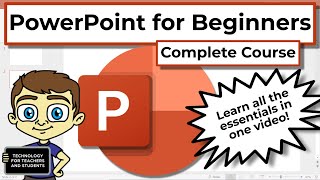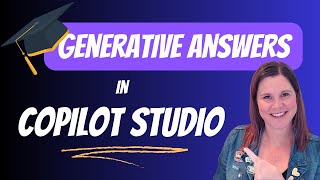Published On Feb 3, 2024
In this tutorial, learn how to use Copilot in PowerPoint to create stunning presentations in no time! Copilot is a powerful tool that helps you design, collaborate, and streamline your PowerPoint presentations. Follow along as we show you how to use Copilot to elevate your presentations to the next level.
My Amazon Store | https://www.amazon.com.au/shop/aldoja...
Timestamps:
0:00 Intro
0:18 Navigating Copilot in PowerPoint
1:01 Copilots main Prompts
1:47 Copilot Labs
2:44 Creating a presentation in seconds with Copilot
3:39 Using Microsoft Designer to improve slide visuals
4:59 Summarising an entire presentation
6:01 Creating slides and speaker notes with Copilot
7:34 Summarise and create chapters for the deck
8:16 Failed at creating sections
8:42 Gathering key points, actions and timelines from a presentation
9:42 Pulling information from text, images and limitations
11:10 Gathering information from Graphs - IMPRESSIVE
12:02 Organising presentation and creating sections
13:36 Why you might need to ask the same prompt more than once
#Microsoft #Copilot #PowerPoint