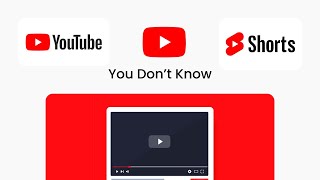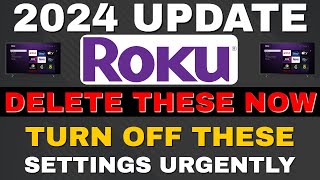Published On Sep 28, 2023
To watch sports, shows and other content on your smart TV with Primetime Channels on YouTube, you may have to verify your location. In this video, we’ll show you how to verify your location if you’re using the YouTube app on your TV. To verify your location, you’ll need both your TV and your mobile device.
There are two steps to verifying your location to watch Primetime Channel content -- like NFL Sunday Ticket -- on your smart TV. First, you’ll need to enable location sharing on your web browser on your cell phone or tablet. And second, you’ll need to use the YouTube app on your TV to verify your location. Note the steps are slightly different on iPhones vs. Android devices.
Follow the steps at / locate on your cell phone or tablet to verify your location.
Turn on Location Sharing to watch Primetime Channels on YouTube: https://support.google.com/youtube/an...
Watch NFL Sunday Ticket on YouTube: https://support.google.com/youtube/an...
00:00 | Introduction
00:36 | How to enable location sharing on your iPhone or other iOS device
01:44 | How to enable location sharing on your Android device
02:18 | How to verify your playback area on your Smart TV
03:28 | What to do if you're running into issues
03:48 | How to update your location on your smart TV
04:24 | Closing