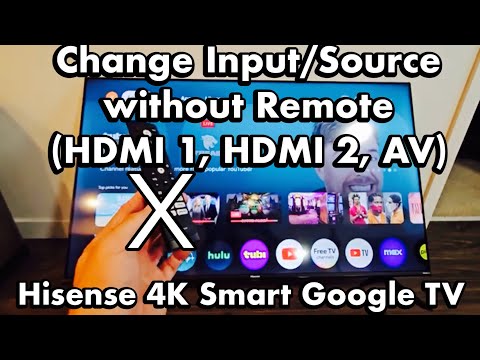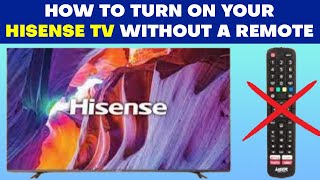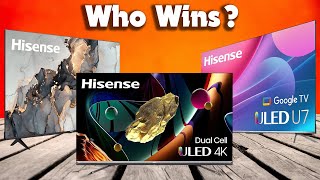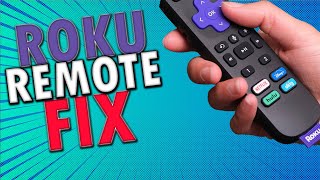Published On Apr 30, 2024
I show you how to change or switch input/source like HDMI1, HDMI2 AV, etc on a Hisense A6 Series 4K Smart Google TV (https://geni.us/WbwZD) without the remote. I hope this helps.
Hisense 50-Inch Class A6 Series 4K UHD Smart Google TV with Alexa Compatibility, Dolby Vision HDR, DTS Virtual X, Sports & Game Modes, Voice Remote, Chromecast Built-in (50A6H): https://geni.us/WbwZD
Amazon Daily Deals: https://geni.us/A8zO
----My Gear for Youtube videos----
Main Camera 99% (smartphone): https://amzn.to/3N7xdGZ
Tripod: http://amzn.to/2xxpKcw
Cell Phone Tripod Adapter: http://amzn.to/2iM4Kw5
Selfie Stick/Tripod: http://amzn.to/2iK2Agu
Microphone: http://amzn.to/2xTAw13
Lights: http://amzn.to/2xVa5Ic
Electric Desk: https://amzn.to/2LLyzqU
Dual Device Tripod Setup w/ Hand Grip : https://amzn.to/2sOXuC2
Cheap Video Editor: http://bit.ly/2HdAMb7
Business inquires: [email protected]
Twitter- / worldoftech11
Disclaimer: The above links are affiliate links meaning if you buy products using those links i will receive a small commission.
Also i am not responsible should anything go wrong so do at your own risk!