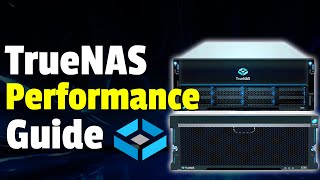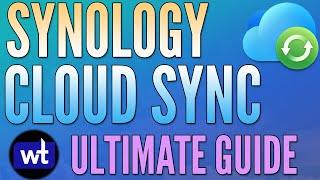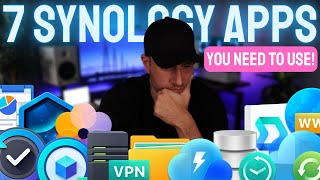Published On Jan 4, 2024
(LINKS BELOW): The third in my series of videos on using fast 10Gbe Network Attached Storage (NAS) for creative users, this video details how you can use your NAS to create your own cloud storage system. Using @synologyinc Drive’s PC, Mac, Android and iOS apps then enables you to upload, download, back up, sync and share data on your own cloud server from anywhere in the world, all with no storage limits or monthly fees.
My NAS setup video: • Approaching The Scene 236: Using A 10...
My NAS/Backblaze backup video: • Approaching The Scene 248: How to Bac...
My NAS system parts links: https://bit.ly/NASParts
Our complete selection of Kase filters: https://bit.ly/HHKase
My custom tripods & support parts: https://bit.ly/HHPTripds
Our selection of NYA-EVO packs & RCIs: https://bit.ly/HHP_NYA
Updated links to all the gear I use and recommend: http://bit.ly/HudsonsLinks
Using my links helps support this video series. Thank you!
I invite all of you to join Rick, David, Darren and me for our next free live Office Hours session. Leave us a question or a 2024 photographic resolution for the discussion when you sign up.
Office Hour signup site: https://bit.ly/2UgDaX4
Thanks to everyone for the great questions you are sending in. Keep them coming either in the comments below or by emailing me directly. I hope to see you in the next Office Hours session.
Stay safe and healthy.
LINKED TABLE OF CONTENTS:
00:00 Intro to ATS 284
02:27 Quick review of setup and backup of a Synol
04:44 You need a 10Gbe switch between your 10Gbe NAS & computer
07:56 Setting up Synology Drive to create your own cloud sever
14:51 Setting Up & Using Mac & PC Synology Drive cloud storage apps.
19:39 On-demand sync, locally pinned files and sharing files
22:41 What if the power goes out? It will restore itself
23:45 Synology Drive’s app for phones & tablets (Android or iOS)
29:25 Join our Office Hours session next week!