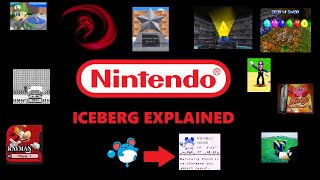Published On Jan 6, 2024
In this video, Did You Know Gaming takes a quick look at our biggest discovered of 2023, including exclusive information about The Legend of Zelda Majora's Mask we acquired by translating old Japanese magazines, new details about a cancelled Pokemon game as well as resorting a Pokemon game that was lost media, reveals of two scrapped Retro Studios titles and a pitch, and new details on two lost Sonic the Hedgehog games.
Follow DYKG on:
Twitter: http://bit.ly/2oOavs2
Instagram: http://bit.ly/2oO4jjA
Facebook: http://bit.ly/2nIrFp9
Website: http://bit.ly/NpYDbD
Voiceover by Remix
VO Edited by TheCartoonGamer
--- Full Original Videos ---
Every Copy of Majora's Mask is Personalized: • Every Copy of Majora's Mask is Person...
Every Cancelled Pokemon Game: • Every Cancelled Pokemon Game (New Lea...
Cancelled Retro Studios Games: • Nintendo's Cancelled Retro Studios Ga...
Star Fox Armada: • Star Fox Armada: Retro's Wii U Game T...
Lost Sonic Games: • Lost Sonic Games (Exclusive)
-- Pokemon 2000 Adventure Instructions --
Click here to download all Pokemon 2000 Adventure raw assets: https://archive.org/details/Cyberworl...
Pokemon 2000 Adventure How-to-Play Instructions:
Longer Tutorial (more likely to work if game gets struck down) -
Step 1: Install the Browser using P2K4AD9.exe (or P2K6AD9.exe if you don't have Internet Explorer installed) from CYBERWORLD.zip\CYBERWORLD\Backup CD #2\apps\Pokémon\ (from archive.org)
Step 2: Download & Install Clean Flash Player 34: http://web.archive.org/web/2023000000...
Step 3: Download & install MAMP here (free version): https://www.mamp.info/en/downloads/
Step 4: Download the 'p2kresurrected + fixed.zip' from archive.org & extract it into C:/MAMP/htdocs
Step 5: Open MAMP & the servers should boot (apache one is the important one)
Step 6: Open the Pokemon 2000 Browser as Administrator & type localhost/game/borgs/intro.borg in the navigation bar & the game should begin.
Shorter Tutorial (easier method) -
Step 1: Install the Browser using P2K4AD9.exe (or P2K6AD9.exe if you don't have Internet Explorer installed) from CYBERWORLD.zip\CYBERWORLD\Backup CD #2\apps\Pokémon\ (from archive.org)
Step 2: Download & Install Clean Flash Player 34: http://web.archive.org/web/2023000000...
Step 3: Open the Pokemon 2000 Browser as Administrator & type rufus10.com/p2k/game/borgs/intro.borg in the navigation bar & the game should begin.