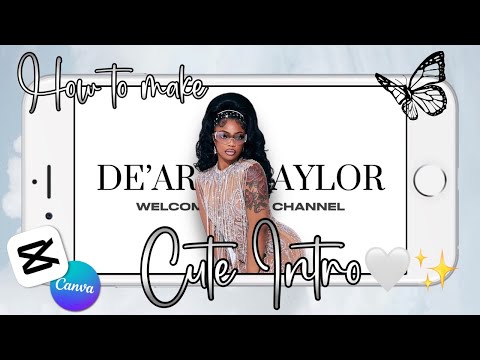Published On Mar 5, 2024
Hi!! ✨ In today's tutorial, I will be showing you exactly how to make this simple and cute YouTube intro using CapCut & Canva, all from the convenience of your phone and is absolutely FREE! 📲
APPS MENTIONED/USED:
• Capcut
• Canva
• Photoroom
• Eraser
FONTS USED:
• Prata
• Liberty
• Constane
ANOTHER OPTION FOR A BACKGROUND REMOVER:
https://www.remove.bg
Model in Todays Video: (De'arra Taylor)
@dearra
🔴 Subscribe for more free YouTube Tips, Editing Tutorials, Templates & more:
/ @introsbysav
ETSY SHOP LINK: https://introsbysav.etsy.com
CapCut Template: https://www.capcut.com/t/ZmFqPdFfj/
SOCIAL MEDIA PLATFORMS!! 📥
💻 Business Instagram: (@introsbysav)
/ introsbysav
💛 Main Instagram: (@SavanahPacheco)
/ savanahpacheco
📸 Business TikTok (@introsbysav)
/ introsbysav
🎵 Main TikTok: (SavanahPacheco3)
/ savanahpacheco3
I do not own the rights to any of the songs in this video.
Thank you for Watching!! - Sav 🩷
Tags [ignore these]
#cuteintro #CapCutTutorial
#CanvaTutorial #simpleintro #ContentCreation #VloggingTips #introtutorial #PhoneEditing #capcutintro #capcut #EditingTutorial #capcuttutorial #howtoedit #capcutedit #capcuttemplate