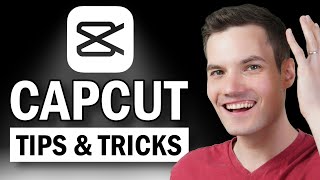Published On Apr 10, 2024
Discover the proven formula for filming captivating iPhone videos here: http://iphone.to/video-editing-academ...
Short on video content? We have the solution for you! In this video, we’ll show you how you can turn any photo into an engaging video using the CapCut video editing app.
🔎What You'll Learn:
- Setting Up Your CapCut Project: A walkthrough on starting a new project and organizing your photos for easy access.
- Aspect Ratio Adjustments: How to choose the perfect aspect ratio for your montage, ensuring it fits platforms like Instagram Reels, TikTok, and more.
- Enhancing Photos in the Timeline: Tips on resizing photos, changing backgrounds, and making your images fit beautifully in the chosen frame.
- Adding Motion with Keyframes: Step-by-step instructions on using keyframes to add movement to your photos, creating a dynamic video montage.
- Final Touches: How to add music, trim clips to match the beat, and apply fade-outs for a polished finish.
Ready to take your iPhone videography to a whole new level? Discover the proven formula for filming captivating iPhone videos here: http://iphone.to/video-editing-academ...
STAY TUNED!⏰ Our iPhone Video Editing Academy will be available soon!
Found this video helpful?👍 Subscribe to our channel for more tutorials on creating engaging video content using your iPhone. And don’t forget to hit that like button!
#capcut #videoediting #tutorial
⌚CHAPTERS
0:00 Introduction
0:54 Starting a New Project and Organizing Photos
2:10 Adjusting Aspect Ratio and Resizing Photos
4:46 Adding Music
6:34 Adding Motion Using Keyframes
13:19 Final Thoughts
👇CONNECT WITH US👇
- Instagram: / iphone_photography_school
- Facebook: / iphoneps
- TikTok: / iphonephotographyschool
- Pinterest: / iphoneps
- Twitter/X: / iphone_ps
- Threads: https://www.threads.net/@iphone_photo...