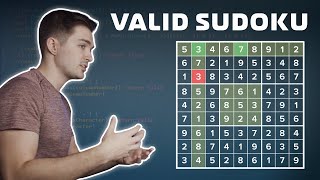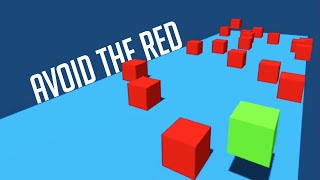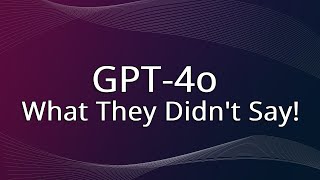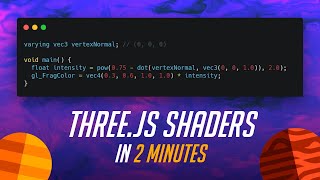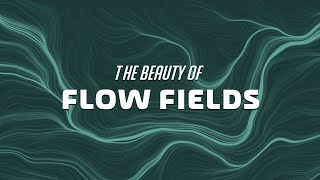Published On Jul 18, 2021
Get masterclass course updates at: https://chriscourses.com/css-course
If you want to start learning CSS right away, I've released around 5 tutorials and a couple of interactive coding exercises to help you get started at https://chriscourses.com/courses/css/.... Around five hours of the course will be completely free, so you should be able to develop your own mobile-responsive websites using HTML and CSS without having to pay a dime.
I'll be releasing free videos periodically on chriscourses.com, then once I'm done with both the full free and premium versions, I'll compile the free version into a 5 hour long masterclass video for YouTube viewing.
Business aside, let's get you learning some CSS:
CSS stands for Cascading Style Sheets, it's a language that determines how your HTML elements look on the screen.
In order to get started with CSS, you need either an index.html file in which you can add style tags to, or a separate .css file where style tags are not required.
Inside of these style tags, you can start writing in the CSS syntax. The most standard CSS type you'll use is called a class, an arbitrarily named identifier that can be added to multiple HTML elements for styling purposes.
A CSS class starts with a ., follows with a name, then opening and closing curly brackets:
.bg-red {
}
Inside of these curly brackets, you can begin writing CSS properties which determine how your element looks, and how it is positioned on the screen.
You'll learn a bit more about properties in this video and in the following code challenge at chriscourses.com. As we begin to learn about the most important properties and how they work, we'll continue building your base until you can develop a full, mobile-responsive website on your own.